How to Increase the Memory Limit of Your WordPress Website?
06-09-2021
You can check your memory limit by navigating to wp-admin -> Elementor -> System Info.
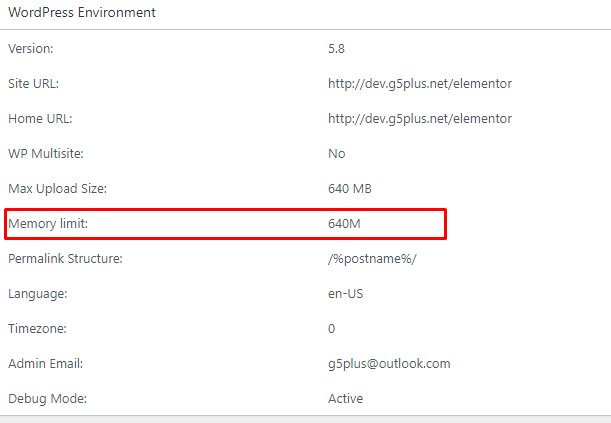
You need to increase the memory limit to get rid of this error. To do so, you will have to modify the wp-config.php file of yours. Add this following line of code just above this line:
define('WP_MEMORY_LIMIT', '512M')
You would find the wp-config.php file under your WordPress Directory. If that doesn’t solve it, you can check for Plugin conflicts by deactivating all the plugins except for Elementor and UBE Addons for Elementor.
For further assistance, feel free to contact our dedicated and super friendly Support Team to help you out.
Contents
