Google Map
24-08-2021
How To Use A Google Map Widget Of UBE Addons
Google Map Widget gives you the freedom to choose your preferred Google Map type, configure it, control the settings, set your desired theme, style it and most importantly, helps you display Google Map on your website.
How to Insert Google Map API Key
To use UBE element, go to your WordPress Dashboard. Then navigate to WordPress Dashboard > UBE Element. From the ‘API’ tab, you will find the ‘Google Map’ option.
Simply insert your Google Map API Key in there. After you are done, make sure to click on ‘Save Changed’ option.
If you do not have Google Map API key, you can check out this documentation to learn how to get map API key.
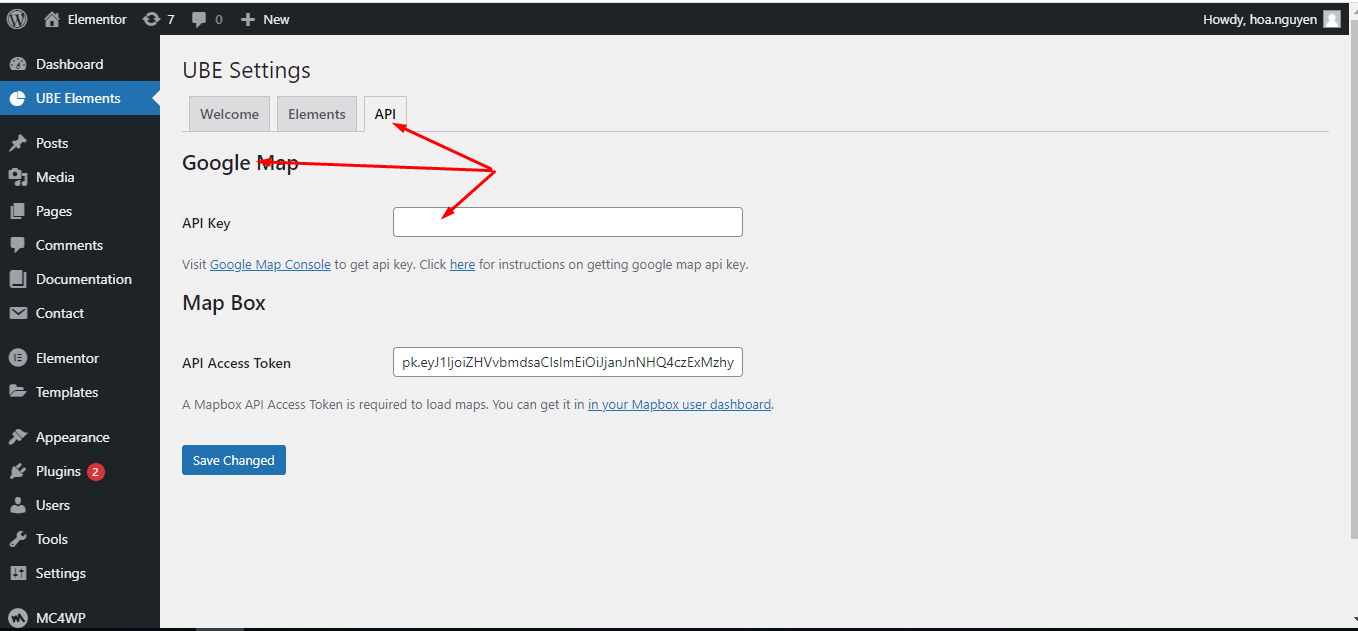
Contents
