Banner
How To Config and Use Widget Banner Of UBE Addons
UBE Banner is a powerful element that combines an image and a promo heading with a hidden promo content. Then it adds an elegant effect to fuse it all together. The relative movement of the different contents of the element creates an amazing effect..
Using Banner:
You can see the below video to get an insight into how you can use the Banner Widget to create beautiful designs. Or you can follow the documentation whichever you find convenient.
How to Activate Banner
To use this UBE Addons element, find the ‘UBE Banner‘ element from the Search option under the ‘ELEMENTS‘ tab. Simply just Drag & Drop the ‘Banner‘ into the ‘Drag widget here‘ or the ‘+’ section.
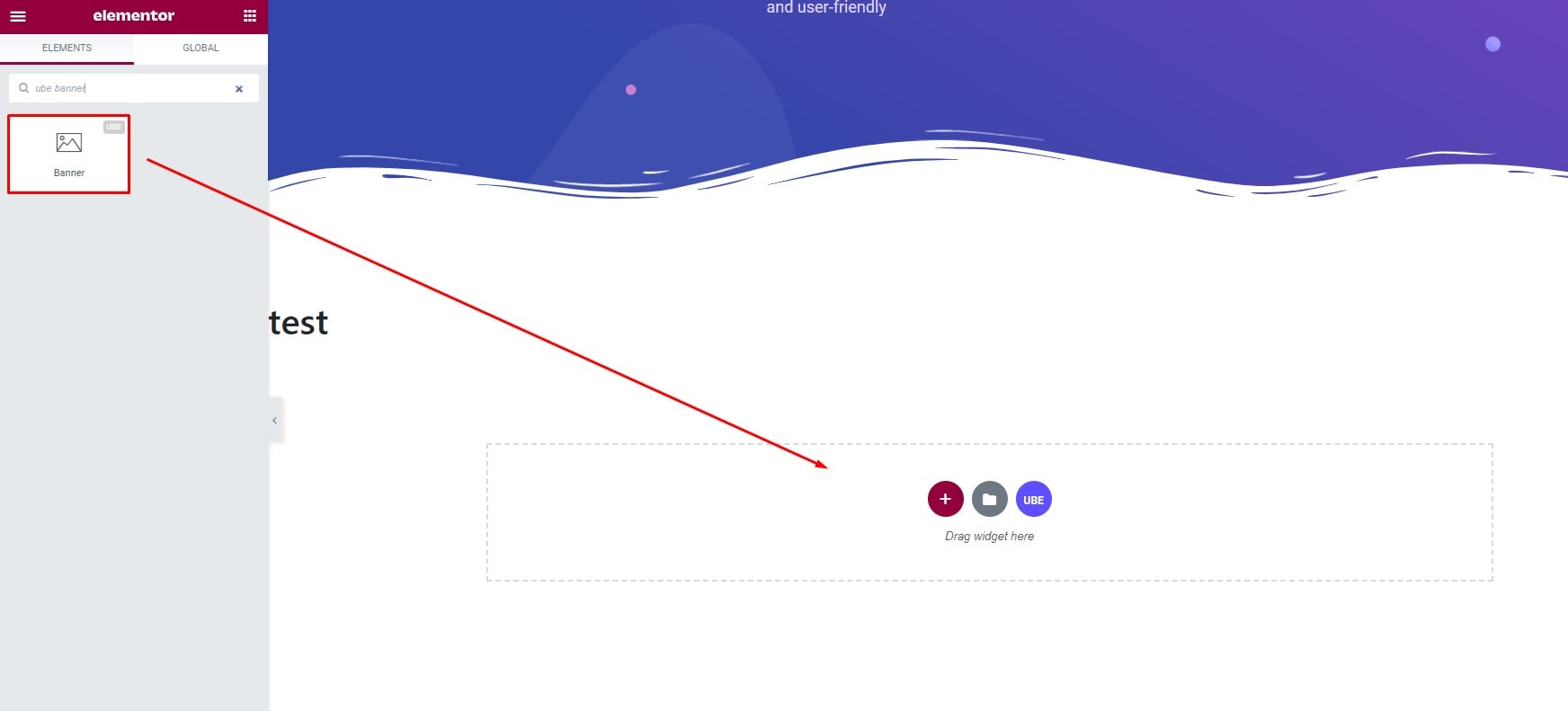
How to Add Image:
Under the ‘Content’ tab, you will find the Image sections, Here you can choose to upload an image, Choose an image size and choose a hover effect
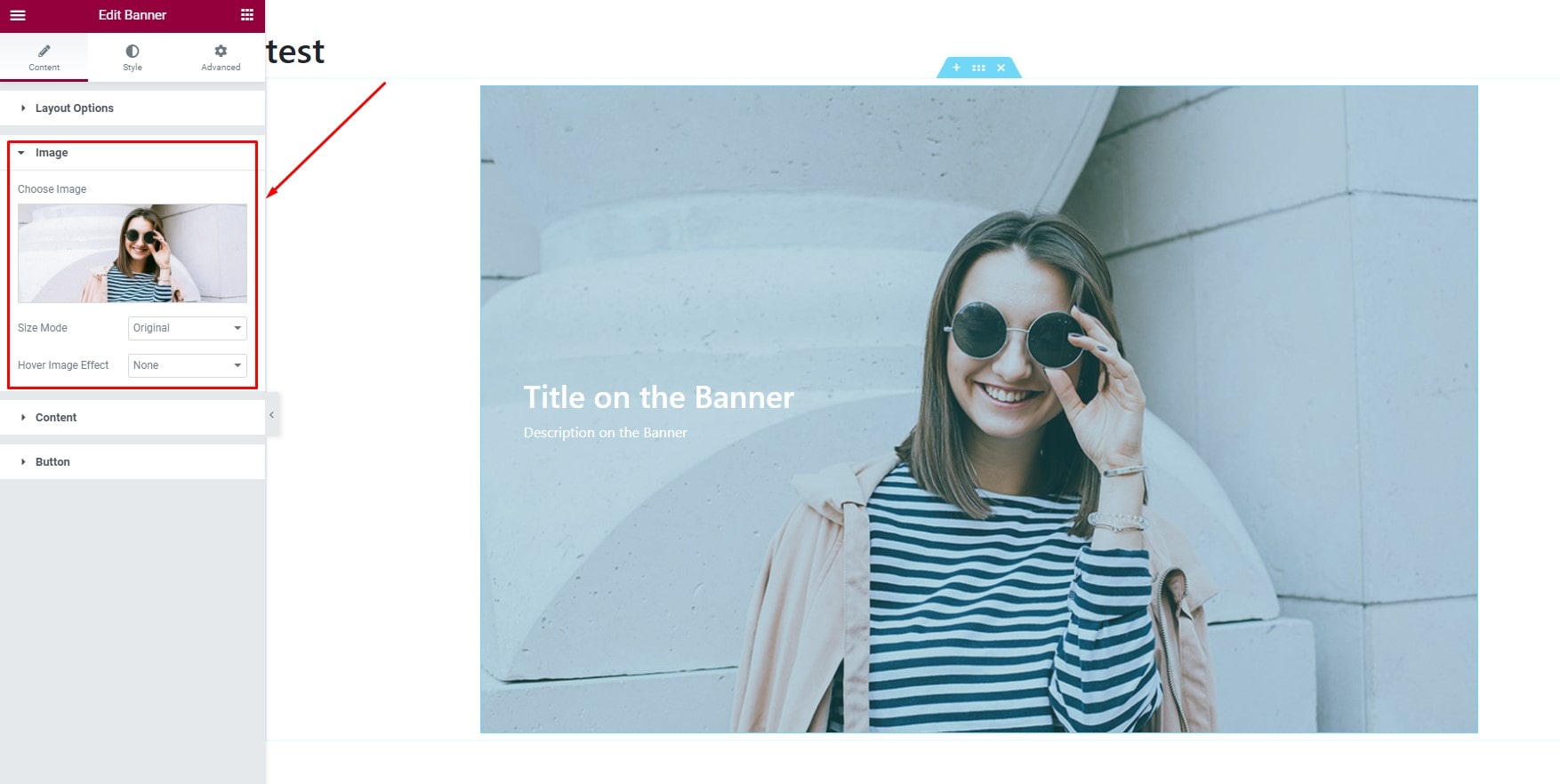
How to Enter Content:
Under the ‘Content’ tab, you will find the Content.
From the ‘Content’ section, You can enter title, description, link. In addition, you can make html tags for the title for seo work .
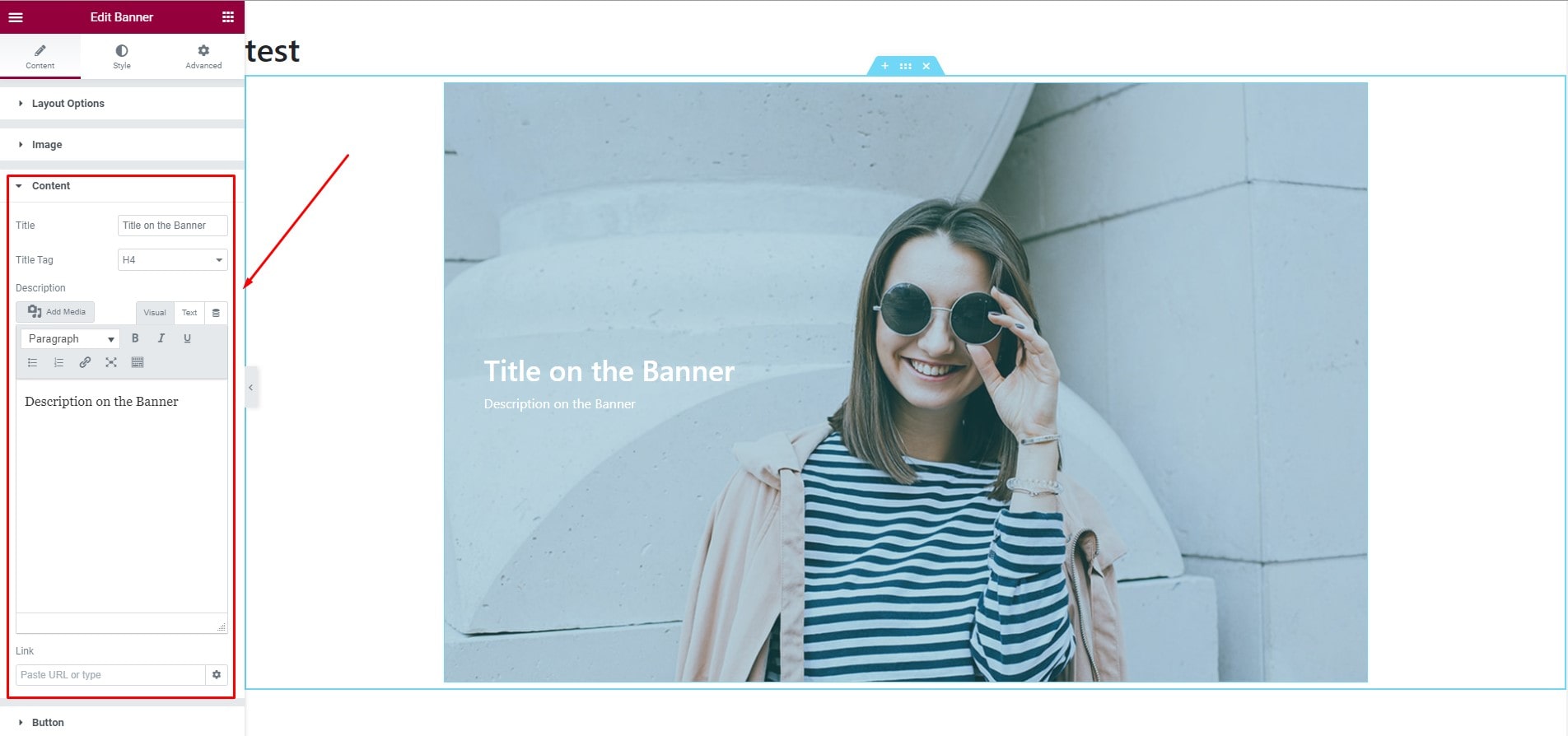
How to Add button for Banner:
Under the ‘Content’ tab, you will find the Button sections.
From the ‘Button ’ section, enable show button to enable button. Here you can enter the content, the icon displayed for the button. In addition, you can also choose type, shame, size,shape…
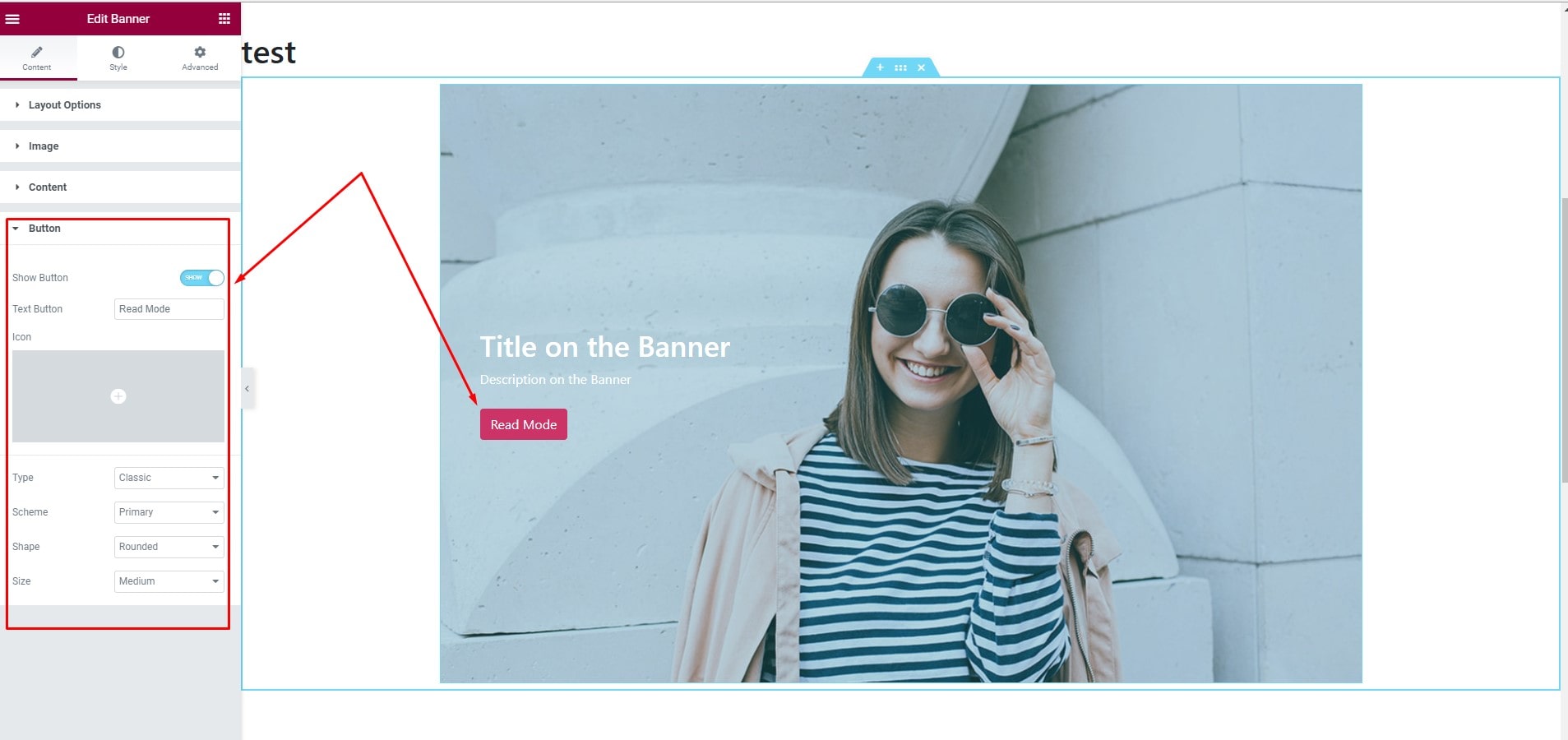
How to config Layout for Banner:
Under the ‘Content’ tab, you will find the Layout Options sections.
From the ‘Layout Options’ section, Here you can choose the layout and hover effects to make your banners unique
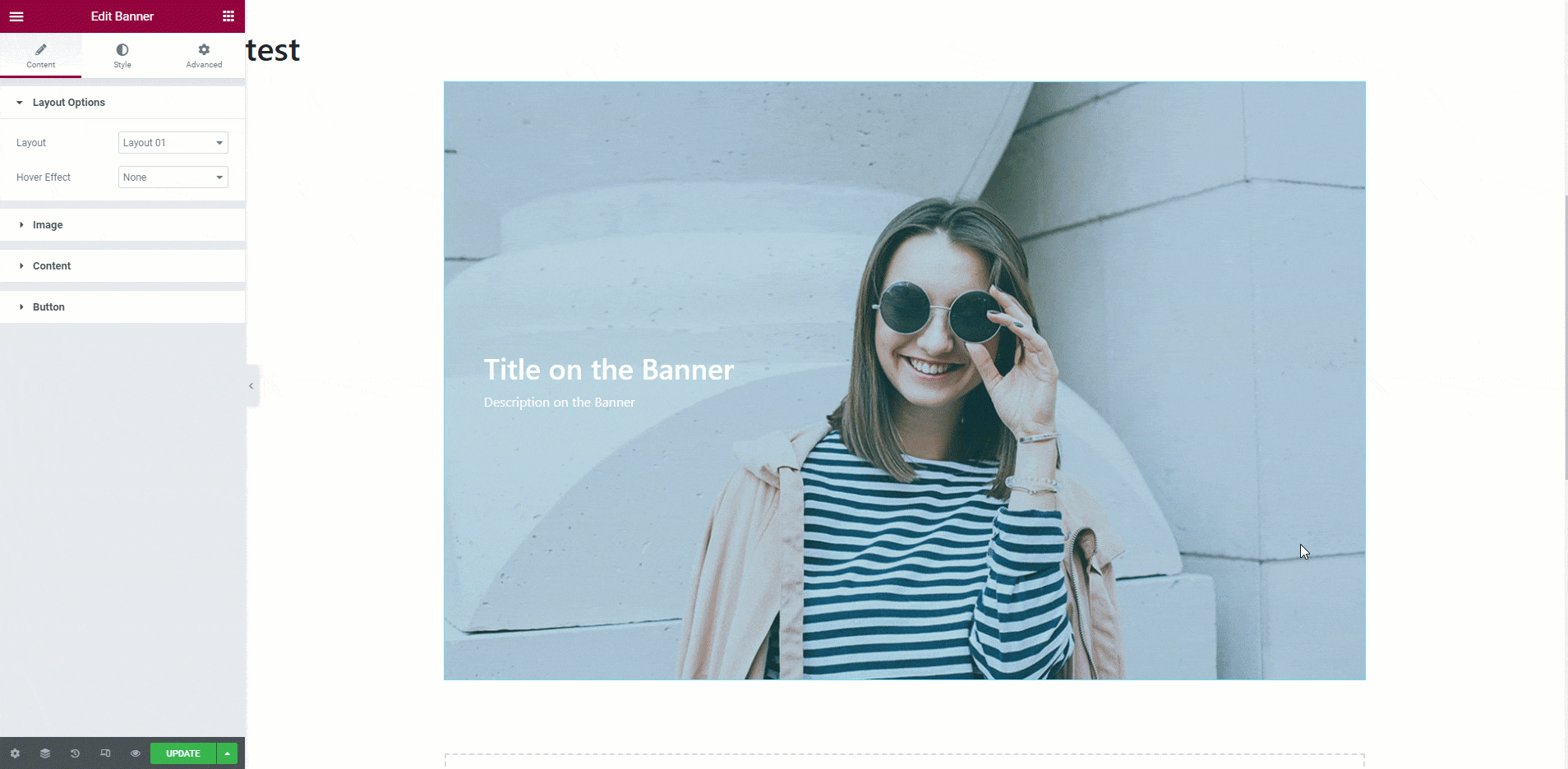
How to Style Banner
Switch to the ‘Style’ tab to style all the elements of Banner.
Style Wrapper
Here you can style them for the entire banner. Includes align content, background overlay, padding.
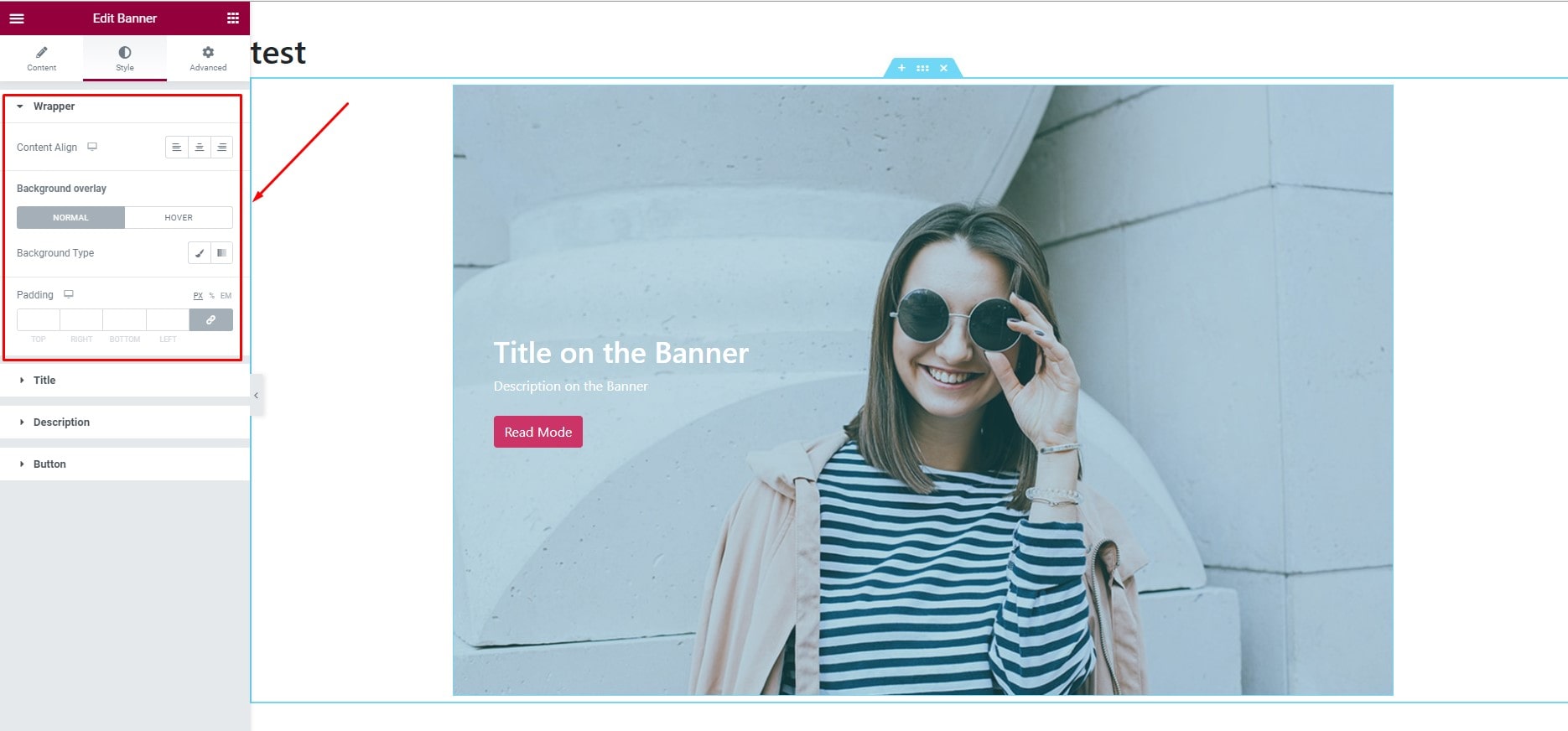
Title
Here you can edit the color, typography, margin spacing of the title
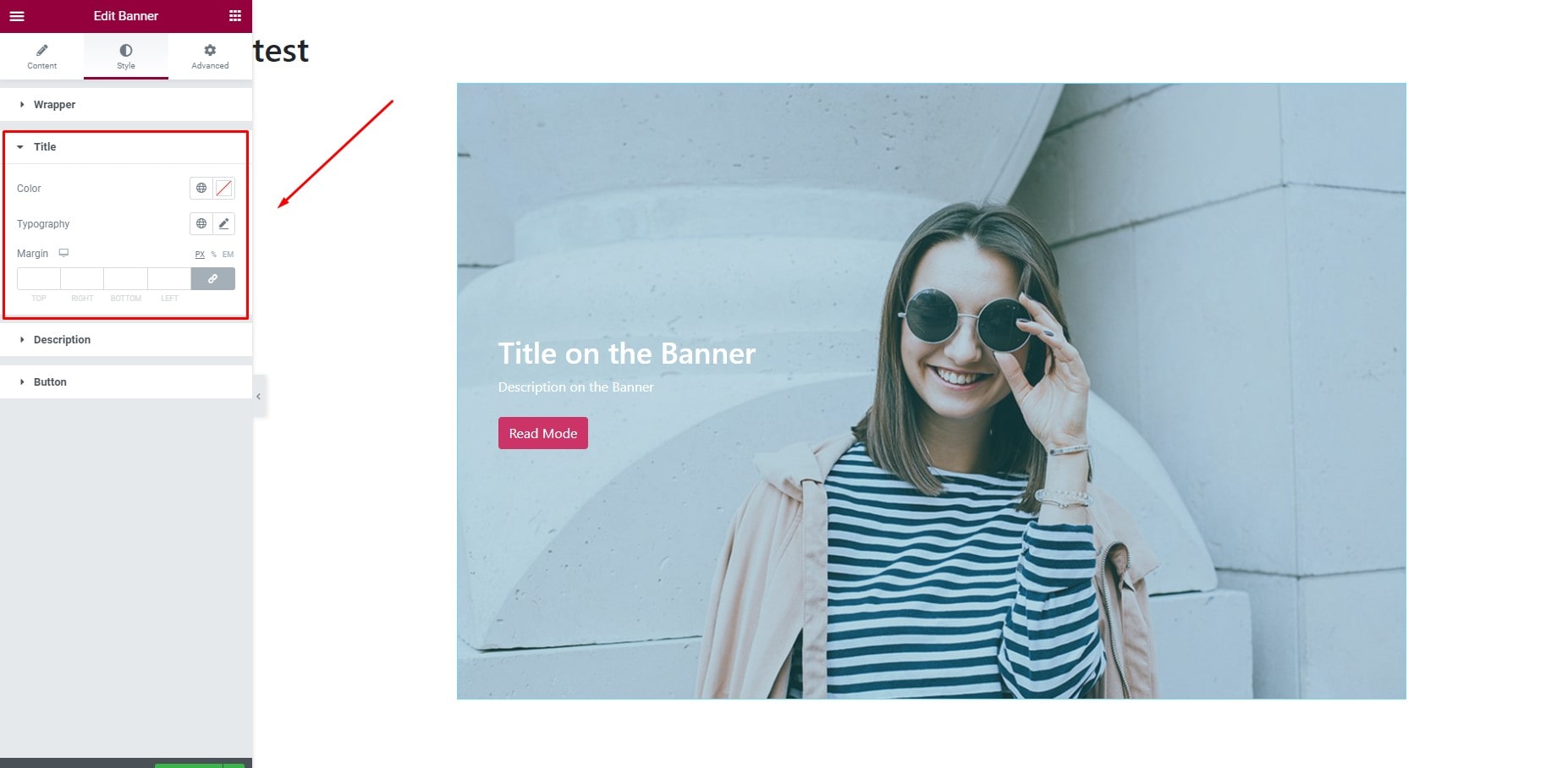
Description
Here you can edit the color, typography, margin spacing of the title
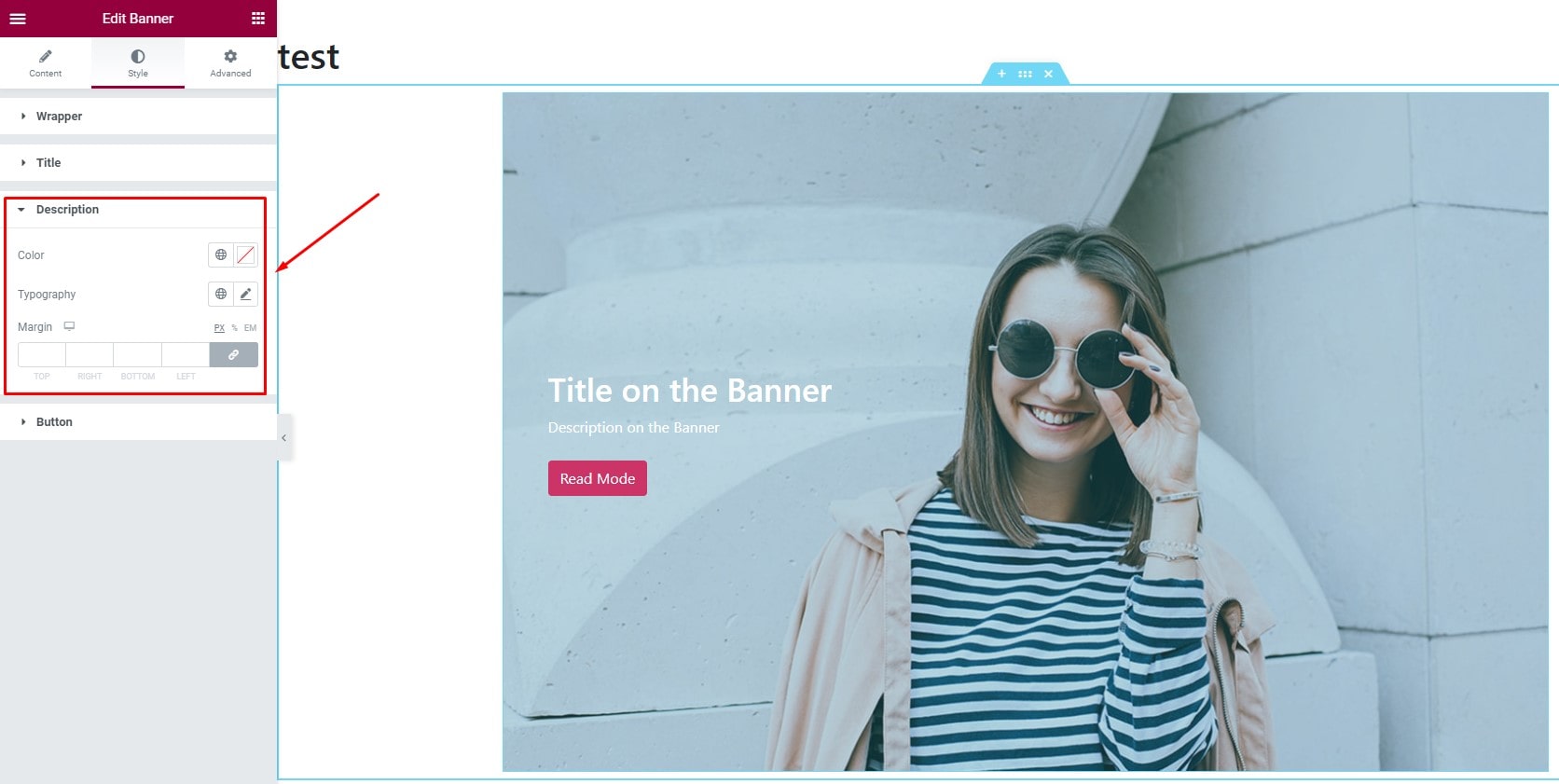
Button
You can customize the button to be the type of button you want
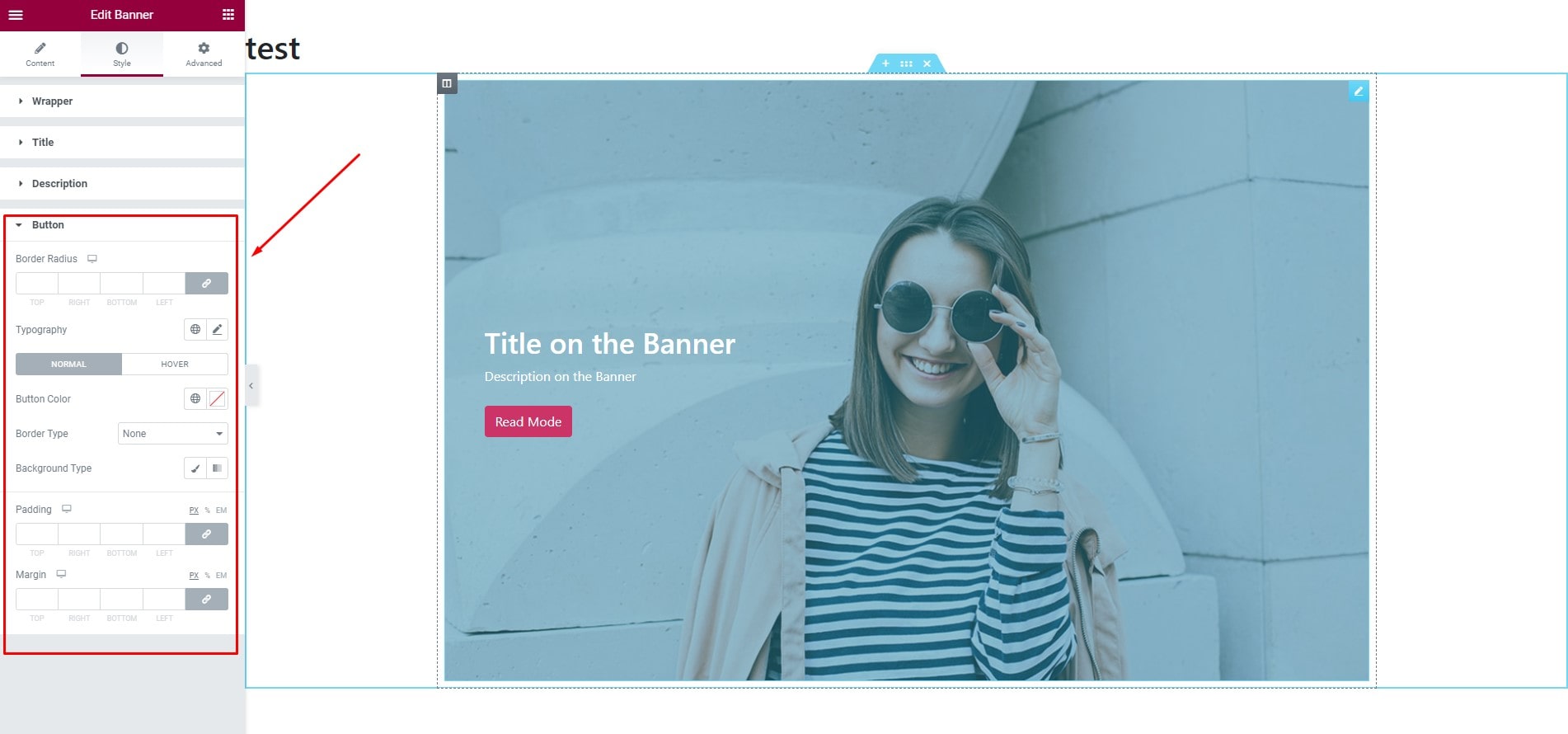
Final Outcome
By following these mentioned steps and a bit more modifying & styling, you can easily design your Banner as per your preference.
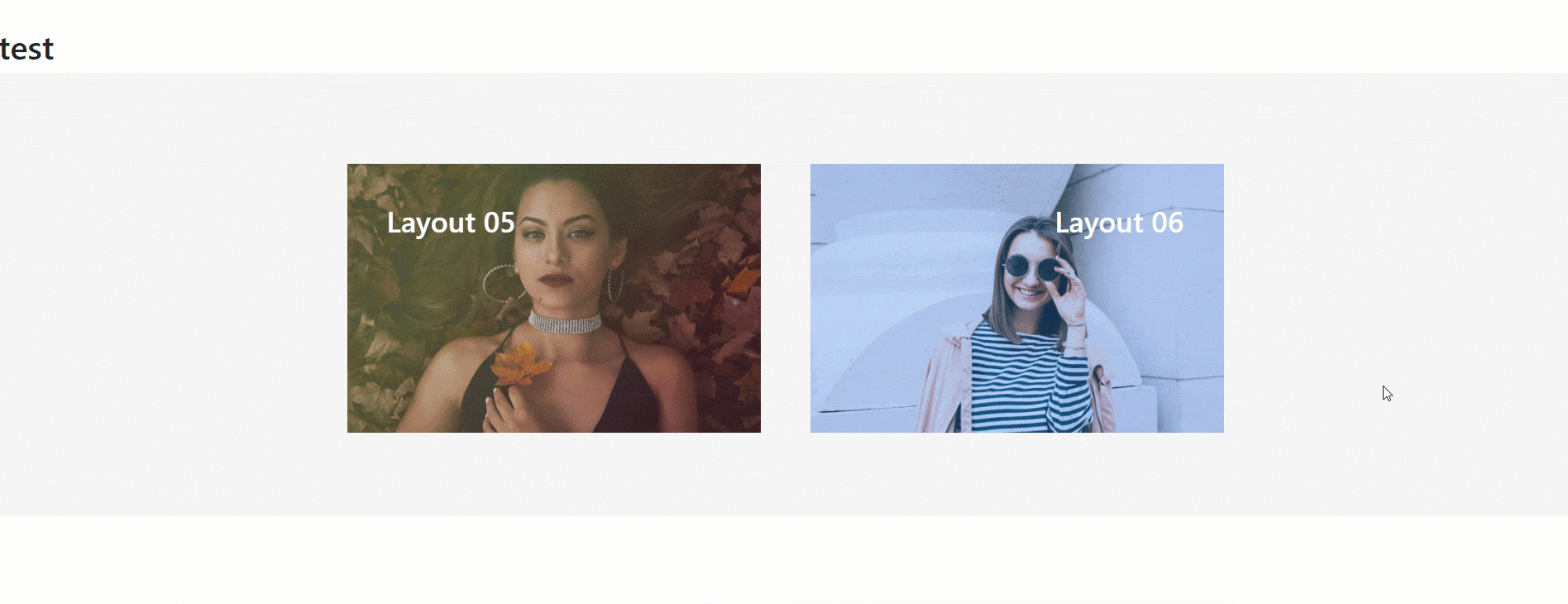
By using UBE Banner, this is how you can easily put the spotlight on your significant contents & make them appealing to your visitors.
Getting stuck? Feel to Contact Our Support for further assistance.
